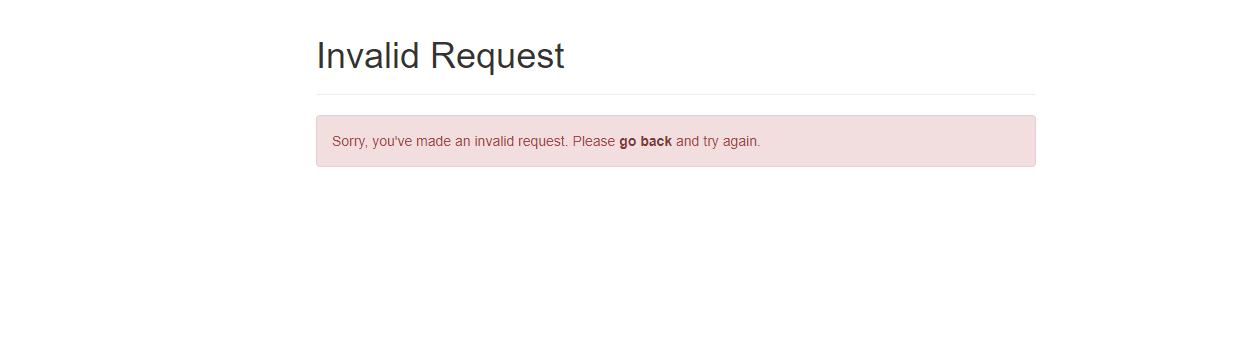What is CRUD
In computer programming, create, read, update, and delete are the four basic functions of persistent storage. Alternate words are sometimes used when defining the four basic functions of CRUD, such as retrieve instead of read, modify instead of update, or destroy instead of delete.
CRUD is an acronym for Create, Read, Update, and Delete. CRUD operations are basic data manipulation for database. We've already learned how to perform create (i.e. insert), read (i.e. select), update and delete operations in previous chapters. In this tutorial we'll create a simple PHP application to perform all these operations on a MySQL database table at one place.
Also Read:- How to connect MySQL database in NodeJS with example?
Creating the Database Table
Execute the following SQL query to create a table named users inside your MySQL database. We will use this table for all of our future operations.
CREATE TABLE users (
id INT NOT NULL PRIMARY KEY AUTO_INCREMENT,
name VARCHAR(100) NOT NULL,
address VARCHAR(255) NOT NULL,
mobile_number INT(10) NOT NULL
);
Creating the Config File
After creating the table, we need create a PHP script in order to connect to the MySQL database server. Let's create a file named "config.php" and put the following code inside it.
We'll later include this config file in other pages using the PHP require_once() function.
<?php
/* Database credentials. Assuming you are running MySQL
server with default setting (user 'root' with no password) */
define('DB_SERVER', 'localhost');
define('DB_USERNAME', 'root');
define('DB_PASSWORD', '');
define('DB_NAME', 'demo');
/* Attempt to connect to MySQL database */
$link = mysqli_connect(DB_SERVER, DB_USERNAME, DB_PASSWORD, DB_NAME);
// Check connection
if($link === false){
die("ERROR: Could not connect. " . mysqli_connect_error());
}
?>
Note: Replace the credentials according to your MySQL server setting before testing this code, for example, replace the database name 'demo' with your own database name, replace username 'root' with your own database username, specify database password if there's any.
Also Read:- PayPal Standard Payment Gateway Integration in PHP
Creating the Landing Page
First we will create a landing page for our CRUD application that contains a data grid showing the records from the users database table. It also has action icons for each record displayed in the grid, that you may choose to view its details, update it, or delete it.
We'll also add a create button on the top of the data grid that can be used for creating new records in the users table. Create a file named "index.php" and put the following code in it:
<!DOCTYPE html>
<html lang="en">
<head>
<meta charset="UTF-8">
<title>Dashboard</title>
<link rel="stylesheet" href="https://maxcdn.bootstrapcdn.com/bootstrap/3.3.7/css/bootstrap.css">
<script src="https://ajax.googleapis.com/ajax/libs/jquery/1.12.4/jquery.min.js"></script>
<script src="https://maxcdn.bootstrapcdn.com/bootstrap/3.3.7/js/bootstrap.js"></script>
<style type="text/css">
.wrapper{
width: 650px;
margin: 0 auto;
}
.page-header h2{
margin-top: 0;
}
table tr td:last-child a{
margin-right: 15px;
}
</style>
<script type="text/javascript">
$(document).ready(function(){
$('[data-toggle="tooltip"]').tooltip();
});
</script>
</head>
<body>
<div class="wrapper">
<div class="container-fluid">
<div class="row">
<div class="col-md-12">
<div class="page-header clearfix">
<h2 class="pull-left">Users Details</h2>
<a href="create.php" class="btn btn-success pull-right">Add New User</a>
</div>
<?php
// Include config file
require_once "config.php";
// Attempt select query execution
$sql = "SELECT * FROM users";
if($result = mysqli_query($link, $sql)){
if(mysqli_num_rows($result) > 0){
echo "<table class='table table-bordered table-striped'>";
echo "<thead>";
echo "<tr>";
echo "<th>#</th>";
echo "<th>Name</th>";
echo "<th>Address</th>";
echo "<th>Mobile Number</th>";
echo "<th>Action</th>";
echo "</tr>";
echo "</thead>";
echo "<tbody>";
while($row = mysqli_fetch_array($result)){
echo "<tr>";
echo "<td>" . $row['id'] . "</td>";
echo "<td>" . $row['name'] . "</td>";
echo "<td>" . $row['address'] . "</td>";
echo "<td>" . $row['mobile_number'] . "</td>";
echo "<td>";
echo "<a href='read.php?id=". $row['id'] ."' title='View Record' data-toggle='tooltip'><span class='glyphicon glyphicon-eye-open'></span></a>";
echo "<a href='update.php?id=". $row['id'] ."' title='Update Record' data-toggle='tooltip'><span class='glyphicon glyphicon-pencil'></span></a>";
echo "<a href='delete.php?id=". $row['id'] ."' title='Delete Record' data-toggle='tooltip'><span class='glyphicon glyphicon-trash'></span></a>";
echo "</td>";
echo "</tr>";
}
echo "</tbody>";
echo "</table>";
// Free result set
mysqli_free_result($result);
} else{
echo "<p class='lead'><em>No records were found.</em></p>";
}
} else{
echo "ERROR: Could not able to execute $sql. " . mysqli_error($link);
}
// Close connection
mysqli_close($link);
?>
</div>
</div>
</div>
</div>
</body>
</html>
Also Read:- Top 7 Doubts That Clients Need to Answer to a Web Designer
Once users table is populated with some records the landing page i.e. the CRUD data grid may look something like the picture shown below:
.png)
Creating the Create Page
In this section we'll build the Create functionality of our CRUD application.
Let's create a file named "create.php" and put the following code inside it. It will generate a web form that can be used to insert records in the users table.
<?php
// Include config file
require_once "config.php";
// Define variables and initialize with empty values
$name = $address = $mobile_number = "";
$name_err = $address_err = $mobile_number_err = "";
// Processing form data when form is submitted
if($_SERVER["REQUEST_METHOD"] == "POST"){
// Validate name
$input_name = trim($_POST["name"]);
if(empty($input_name)){
$name_err = "Please enter a name.";
} elseif(!filter_var($input_name, FILTER_VALIDATE_REGEXP, array("options"=>array("regexp"=>"/^[a-zA-Z\s]+$/")))){
$name_err = "Please enter a valid name.";
} else{
$name = $input_name;
}
// Validate address
$input_address = trim($_POST["address"]);
if(empty($input_address)){
$address_err = "Please enter an address.";
} else{
$address = $input_address;
}
// Validate mobile_number
$input_mobile_number = trim($_POST["mobile_number"]);
if(empty($input_mobile_number)){
$mobile_number_err = "Please enter the mobile number.";
} elseif(!ctype_digit($input_mobile_number)){
$mobile_number_err = "Please enter a positive integer value.";
} else{
$mobile_number = $input_mobile_number;
}
// Check input errors before inserting in database
if(empty($name_err) && empty($address_err) && empty($mobile_number_err)){
// Prepare an insert statement
$sql = "INSERT INTO users (name, address, mobile_number) VALUES ($name, $address, $mobile_number)";
if($stmt = mysqli_prepare($link, $sql)){
// Bind variables to the prepared statement as parameters
mysqli_stmt_bind_param($stmt, "sss", $param_name, $param_address, $param_mobile_number);
// Set parameters
$param_name = $name;
$param_address = $address;
$param_mobile_number = $mobile_number;
// Attempt to execute the prepared statement
if(mysqli_stmt_execute($stmt)){
// Records created successfully. Redirect to landing page
header("location: index.php");
exit();
} else{
echo "Something went wrong. Please try again later.";
}
}
// Close statement
mysqli_stmt_close($stmt);
}
// Close connection
mysqli_close($link);
}
?>
<!DOCTYPE html>
<html lang="en">
<head>
<meta charset="UTF-8">
<title>Create Record</title>
<link rel="stylesheet" href="https://maxcdn.bootstrapcdn.com/bootstrap/3.3.7/css/bootstrap.css">
<style type="text/css">
.wrapper{
width: 500px;
margin: 0 auto;
}
</style>
</head>
<body>
<div class="wrapper">
<div class="container-fluid">
<div class="row">
<div class="col-md-12">
<div class="page-header">
<h2>Create Record</h2>
</div>
<p>Please fill this form and submit to add user record to the database.</p>
<form action="<?php echo htmlspecialchars($_SERVER["PHP_SELF"]); ?>" method="post">
<div class="form-group <?php echo (!empty($name_err)) ? 'has-error' : ''; ?>">
<label>Name</label>
<input type="text" name="name" class="form-control" value="<?php echo $name; ?>">
<span class="help-block"><?php echo $name_err;?></span>
</div>
<div class="form-group <?php echo (!empty($address_err)) ? 'has-error' : ''; ?>">
<label>Address</label>
<textarea name="address" class="form-control"><?php echo $address; ?></textarea>
<span class="help-block"><?php echo $address_err;?></span>
</div>
<div class="form-group <?php echo (!empty($mobile_number_err)) ? 'has-error' : ''; ?>">
<label>Mobile Number</label>
<input type="text" name="mobile_number" class="form-control" value="<?php echo $mobile_number; ?>">
<span class="help-block"><?php echo $mobile_number_err;?></span>
</div>
<input type="submit" class="btn btn-primary" value="Submit">
<a href="index.php" class="btn btn-default">Cancel</a>
</form>
</div>
</div>
</div>
</div>
</body>
</html>
Also Read:- Latest Top 20 Team Foundation Server (TFS) Interview Questions With Answers
The same "create.php" file will display the HTML form and process the submitted form data. It will also perform basic validation on user inputs (line no-11 to 37) before saving the data.
.png)
Creating the Read Page
Now it's time to build the Read functionality of our CRUD application.
Let's create a file named "read.php" and put the following code inside it. It will simply retrieve the records from the users table based the id attribute of the users.
Creating the Update Page
Similarly, we can build the Update functionality of our CRUD application.
<?php
// Include config file
require_once "config.php";
// Define variables and initialize with empty values
$name = $address = $mobile_number = "";
$name_err = $address_err = $mobile_number_err = "";
// Processing form data when form is submitted
if(isset($_POST["id"]) && !empty($_POST["id"])){
// Get hidden input value
$id = $_POST["id"];
// Validate name
$input_name = trim($_POST["name"]);
if(empty($input_name)){
$name_err = "Please enter a name.";
} elseif(!filter_var($input_name, FILTER_VALIDATE_REGEXP, array("options"=>array("regexp"=>"/^[a-zA-Z\s]+$/")))){
$name_err = "Please enter a valid name.";
} else{
$name = $input_name;
}
// Validate address address
$input_address = trim($_POST["address"]);
if(empty($input_address)){
$address_err = "Please enter an address.";
} else{
$address = $input_address;
}
// Validate mobile_number
$input_mobile_number = trim($_POST["mobile_number"]);
if(empty($input_mobile_number)){
$mobile_number_err = "Please enter the mobile number.";
} elseif(!ctype_digit($input_mobile_number)){
$mobile_number_err = "Please enter a positive integer value.";
} else{
$mobile_number = $input_mobile_number;
}
// Check input errors before inserting in database
if(empty($name_err) && empty($address_err) && empty($mobile_number_err)){
// Prepare an update statement
$sql = "UPDATE users SET name=$name, address=$address, mobile_number=$mobile_number WHERE id=?";
if($stmt = mysqli_prepare($link, $sql)){
// Bind variables to the prepared statement as parameters
mysqli_stmt_bind_param($stmt, "sssi", $param_name, $param_address, $param_mobile_number, $param_id);
// Set parameters
$param_name = $name;
$param_address = $address;
$param_mobile_number = $mobile_number;
$param_id = $id;
// Attempt to execute the prepared statement
if(mysqli_stmt_execute($stmt)){
// Records updated successfully. Redirect to landing page
header("location: index.php");
exit();
} else{
echo "Something went wrong. Please try again later.";
}
}
// Close statement
mysqli_stmt_close($stmt);
}
// Close connection
mysqli_close($link);
} else{
// Check existence of id parameter before processing further
if(isset($_GET["id"]) && !empty(trim($_GET["id"]))){
// Get URL parameter
$id = trim($_GET["id"]);
// Prepare a select statement
$sql = "SELECT * FROM users WHERE id = ?";
if($stmt = mysqli_prepare($link, $sql)){
// Bind variables to the prepared statement as parameters
mysqli_stmt_bind_param($stmt, "i", $param_id);
// Set parameters
$param_id = $id;
// Attempt to execute the prepared statement
if(mysqli_stmt_execute($stmt)){
$result = mysqli_stmt_get_result($stmt);
if(mysqli_num_rows($result) == 1){
/* Fetch result row as an associative array. Since the result set
contains only one row, we don't need to use while loop */
$row = mysqli_fetch_array($result, MYSQLI_ASSOC);
// Retrieve individual field value
$name = $row["name"];
$address = $row["address"];
$mobile_number = $row["mobile_number"];
} else{
// URL doesn't contain valid id. Redirect to error page
header("location: error.php");
exit();
}
} else{
echo "Oops! Something went wrong. Please try again later.";
}
}
// Close statement
mysqli_stmt_close($stmt);
// Close connection
mysqli_close($link);
} else{
// URL doesn't contain id parameter. Redirect to error page
header("location: error.php");
exit();
}
}
?>
<!DOCTYPE html>
<html lang="en">
<head>
<meta charset="UTF-8">
<title>Update Record</title>
<link rel="stylesheet" href="https://maxcdn.bootstrapcdn.com/bootstrap/3.3.7/css/bootstrap.css">
<style type="text/css">
.wrapper{
width: 500px;
margin: 0 auto;
}
</style>
</head>
<body>
<div class="wrapper">
<div class="container-fluid">
<div class="row">
<div class="col-md-12">
<div class="page-header">
<h2>Update Record</h2>
</div>
<p>Please edit the input values and submit to update the record.</p>
<form action="<?php echo htmlspecialchars(basename($_SERVER['REQUEST_URI'])); ?>" method="post">
<div class="form-group <?php echo (!empty($name_err)) ? 'has-error' : ''; ?>">
<label>Name</label>
<input type="text" name="name" class="form-control" value="<?php echo $name; ?>">
<span class="help-block"><?php echo $name_err;?></span>
</div>
<div class="form-group <?php echo (!empty($address_err)) ? 'has-error' : ''; ?>">
<label>Address</label>
<textarea name="address" class="form-control"><?php echo $address; ?></textarea>
<span class="help-block"><?php echo $address_err;?></span>
</div>
<div class="form-group <?php echo (!empty($mobile_number_err)) ? 'has-error' : ''; ?>">
<label>Mobile Number</label>
<input type="text" name="mobile_number" class="form-control" value="<?php echo $mobile_number; ?>">
<span class="help-block"><?php echo $mobile_number_err;?></span>
</div>
<input type="hidden" name="id" value="<?php echo $id; ?>"/>
<input type="submit" class="btn btn-primary" value="Submit">
<a href="index.php" class="btn btn-default">Cancel</a>
</form>
</div>
</div>
</div>
</div>
</body>
</html>
Also Read:- Latest Top 20 Ruby Interview Questions With Answers
Let's create a file named "update.php" and put the following code inside it. It will update the existing records in the userss table based the id attribute of the users.
.png)
Creating the Delete Page
Finally, we will build the Delete functionality of our CRUD application.
<?php
// Process delete operation after confirmation
if(isset($_POST["id"]) && !empty($_POST["id"])){
// Include config file
require_once "config.php";
// Prepare a delete statement
$sql = "DELETE FROM users WHERE id = ?";
if($stmt = mysqli_prepare($link, $sql)){
// Bind variables to the prepared statement as parameters
mysqli_stmt_bind_param($stmt, "i", $param_id);
// Set parameters
$param_id = trim($_POST["id"]);
// Attempt to execute the prepared statement
if(mysqli_stmt_execute($stmt)){
// Records deleted successfully. Redirect to landing page
header("location: index.php");
exit();
} else{
echo "Oops! Something went wrong. Please try again later.";
}
}
// Close statement
mysqli_stmt_close($stmt);
// Close connection
mysqli_close($link);
} else{
// Check existence of id parameter
if(empty(trim($_GET["id"]))){
// URL doesn't contain id parameter. Redirect to error page
header("location: error.php");
exit();
}
}
?>
<!DOCTYPE html>
<html lang="en">
<head>
<meta charset="UTF-8">
<title>View Record</title>
<link rel="stylesheet" href="https://maxcdn.bootstrapcdn.com/bootstrap/3.3.7/css/bootstrap.css">
<style type="text/css">
.wrapper{
width: 500px;
margin: 0 auto;
}
</style>
</head>
<body>
<div class="wrapper">
<div class="container-fluid">
<div class="row">
<div class="col-md-12">
<div class="page-header">
<h1>Delete Record</h1>
</div>
<form action="<?php echo htmlspecialchars($_SERVER["PHP_SELF"]); ?>" method="post">
<div class="alert alert-danger fade in">
<input type="hidden" name="id" value="<?php echo trim($_GET["id"]); ?>"/>
<p>Are you sure you want to delete this record?</p><br>
<p>
<input type="submit" value="Yes" class="btn btn-danger">
<a href="index.php" class="btn btn-default">No</a>
</p>
</div>
</form>
</div>
</div>
</div>
</div>
</body>
</html>
Also Read:- How to Get User Posts from Faceboo Using PHP
Let's create a file named "delete.php" and put the following code inside it. It will delete the existing records from the users table based the id attribute of the user.
.png)
Creating the Error Page
At the end, let's create one more file "error.php". This page will be displayed if request is invalid i.e. if id parameter is missing from the URL query string or it is not valid.
<!DOCTYPE html>
<html lang="en">
<head>
<meta charset="UTF-8">
<title>Error</title>
<link rel="stylesheet" href="https://maxcdn.bootstrapcdn.com/bootstrap/3.3.7/css/bootstrap.css">
<style type="text/css">
.wrapper{
width: 750px;
margin: 0 auto;
}
</style>
</head>
<body>
<div class="wrapper">
<div class="container-fluid">
<div class="row">
<div class="col-md-12">
<div class="page-header">
<h1>Invalid Request</h1>
</div>
<div class="alert alert-danger fade in">
<p>Sorry, you've made an invalid request. Please <a href="index.php" class="alert-link">go back</a> and try again.</p>
</div>
</div>
</div>
</div>
</div>
</body>
</html>
Also Read:- Laravel vs Codeigniter, Which is Better PHP Framework?
Conclusion
This brings us to the end of this tutorial. I hope it was helpful and worth your time. I am very honored by your patience in having followed this to the end. If you like this tutorial, share it with your friends by clicking on any of the social media icons below. Don't forget to checkout my other tutorials on this site.
Thanks