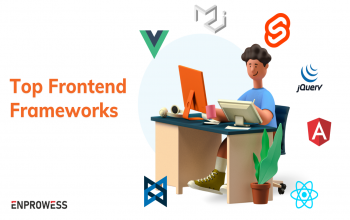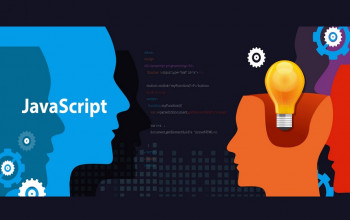What is Javascript?
JavaScript is a scripting or programming language that allows you to implement complex things on web pages — every time a web page does more than just sit there and display static information for you to look at — displaying timely content updates, interactive maps, animated 2D/3D graphics, scrolling video jukeboxes, etc. — you can bet that JavaScript is probably involved. It is the third layer of the layer cake of standard web technologies, two of which (HTML and CSS) we have covered in much more detail in other parts of the Learning Area.
JavaScript, the grandfather of programming languages, is roughly as popular today as it was in our last blog post. That’s no surprise to us – JavaScript is used by over 80% of developers and by 95% of all websites for any dynamic logic on their pages. Several front-end frameworks for JavaScript such as React and AngularJS have huge future potential as IoT and mobile devices become more popular, so we doubt we’ll see JavaScript drop in popularity anytime soon.
What can in-browser JavaScript do?
The modern JavaScript is a “safe” programming language. It does not provide low-level access to memory or CPU, because it was initially created for browsers which do not require it.
The capabilities greatly depend on the environment that runs JavaScript. For instance, Node.JS supports functions that allow JavaScript to read/write arbitrary files, perform network requests etc.
In-browser JavaScript can do everything related to webpage manipulation, interaction with the user and the webserver.
For instance, in-browser JavaScript is able to:
Add new HTML to the page, change the existing content, modify styles.
React to user actions, run on mouse clicks, pointer movements, key presses.
Send requests over the network to remote servers, download and upload files (so-called AJAX and COMET technologies).
Get and set cookies, ask questions to the visitor, show messages.
Remember the data on the client-side (“local storage”).
Browser for JavaScript?
JavaScript’s abilities in the browser are limited for the sake of the user’s safety. The aim is to prevent an evil webpage from accessing private information or harming the user’s data.
The examples of such restrictions are:
JavaScript on a webpage may not read/write arbitrary files on the hard disk, copy them or execute programs. It has no direct access to OS system functions.
Modern browsers allow it to work with files, but the access is limited and only provided if the user does certain actions, like “dropping” a file into a browser window or selecting it via an <input> tag.
There are ways to interact with camera/microphone and other devices, but they require a user’s explicit permission. So a JavaScript-enabled page may not sneakily enable a web-camera, observe the surroundings and send the information to the NSA.
Different tabs/windows generally do not know about each other. Sometimes they do, for example when one window uses JavaScript to open the other one. But even in this case, JavaScript from one page may not access the other if they come from different sites (from a different domain, protocol or port).
This is called the “Same Origin Policy”. To work around that, both pages must contain a special JavaScript code that handles data exchange.
The limitation is again for user’s safety. A page from http://techmekrz.com which a user has opened must not be able to access another browser tab with the URL http://gmail.com and steal information from there.
JavaScript can easily communicate over the net to the server where the current page came from. But its ability to receive data from other sites/domains is crippled. Though possible, it requires explicit agreement (expressed in HTTP headers) from the remote side. Once again, that’s safety limitations.