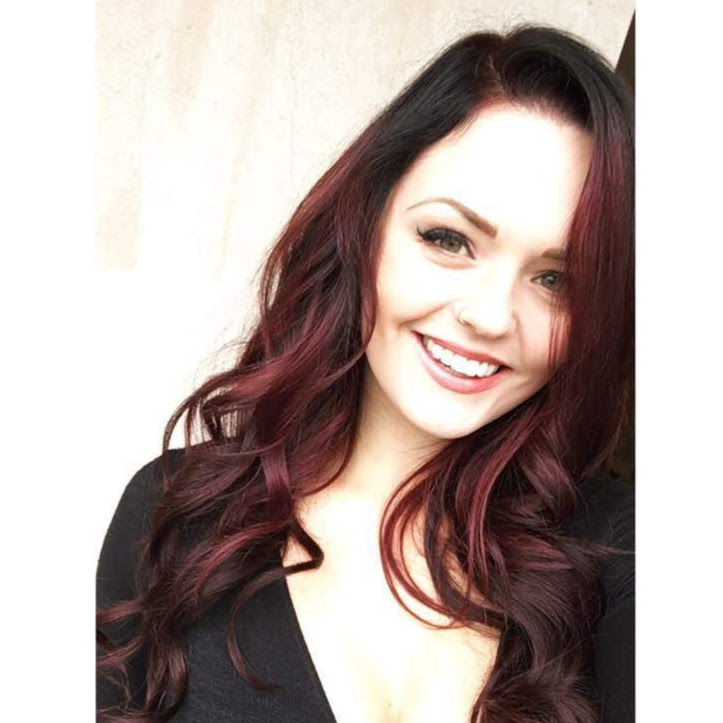Wikipedia – one of the largest encyclopedic platform who provides information all over the world on any subject. And also appears on the first page whenever you search anything on Search Engines. It is the key benefit that it appears on the first page of Google and other Search engines. Suppose if you have your company’s name on Wikipedia and if anyone searches for your product or services, you appears on the first page. Sounds amazing right? What an amazing sale boost and online recognition it grants.
In order to create a Wikipedia page about your company or brand, it is recommended that you hire expert and professional Wikipedia page creators. They can help you create amazing content. Or if you want to create it yourself, here are a few tips that I’ve shortlisted:
Is the reader given a clear message or a clear focus?
Wikipedia pages should be easy to grasp so that it can develop one of its great strengths that is efficiency. The prerequisites for this are that a page has only one topic and that the content is formally prepared in a way that is typical of the web, i.e. corresponds to the reading habits of users on the Internet; the most important information is available.
Does the page appear well structured and not too chaotic?
The clear and consistent structuring also helps significantly to skim content quickly and efficiently. Meaningful structures with uniformly used subheadings, short paragraphs and lists that are easy to grasp are good prerequisites.
Is there only current information on the page?
Outdated content always leads to misunderstandings and annoyances. If you edit a wiki page, you should make sure to scan the content for validity. The establishment of a wiki gardener who maintains the internal or external Wiki and operates a systematic quality assurance, is an effective means to ensure the content topicality.
Isn't there too much information on the page? Isn't the page too long?
Wiki pages should be compact and should summarize the essential information. Few readers like to struggle through text deserts that fill numerous screens. If there is a lot of information on a topic, it is advisable to set up a portal page and to distribute the content over several subordinate special pages.
Is the content correctly written?
Typing and careless mistakes are annoying in internal wikis, on public pages or in a customer wiki they make an unprofessional and sloppy impression. The few seconds it takes to proofread his text again is always a good investment.
Are important design principles taken into account?
External wiki pages in particular should be created professionally and carefully and meet some key design requirements. Is there enough space between all the content, do the pictures not "stick" to the text? Are headings used consistently? The creation of precisely defined page templates is certainly helpful in this context. For particularly relevant pages, quality assurance by a designer cannot hurt.
Are there any useful, brief explanations for multimedia content?
Employees and customers want to know whether it is worth investing the limited time in an embedded video or an integrated slide share presentation. A concise but meaningful summary helps you make the decision.
Is the content on the page not redundant?
Especially in comparatively frequently edited and updated pages, content creeps in that is already available in a similar form. Redundancies on the same page are annoying and inefficient in creating time and reading. It already helps to briefly scan the document to be edited before changing it to determine whether a small addition to the existing text is sufficient or whether a new section is actually necessary.
Are there any useful places to use teaser boxes or buttons?
Disruptors such as teasers and buttons are attention-grabbing and activating elements that are very well suited to sketch out certain click paths for users or to emphasize central information. Used in moderation, these elements help users to capture relevant content even faster or to reach other central information quickly.
Is there any further links or crosslinks, is the page tagged with tags?
In both internal and public wikis, it is important to create context and to make it as easy to find as possible. This can be easily achieved via internal links and the setting of meaningful keywords. In addition, a convenient location within the wiki hierarchy is hardly indispensable.