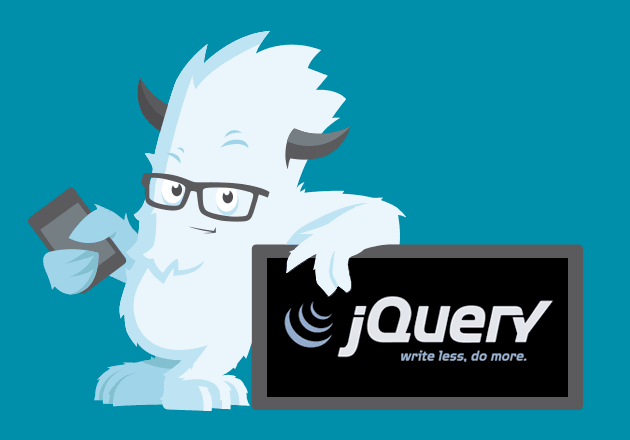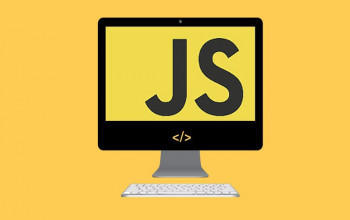We have collected Best jQuery Spell Checker Plugins which allows you to check spelling. If you are planning to implement spell checking functionality in your website then just give them try.
We use JavaScriptSpellCheck plugin to add spell check functionality in our webpage.
HTML and jQuery Code
<html>
<head>
<script src="https://ajax.googleapis.com/ajax/libs/jquery/3.3.1/jquery.min.js"></script>
<script type="text/javascript" src='JavaScriptSpellCheck/include.js'></script>
<script type="text/javascript">
function checkspell()
{
$Spelling.SpellCheckInWindow('textarea');
}
</script>
<style>
body
{
margin:0 auto;
padding:0px;
text-align:center;
width:100%;
font-family: "Myriad Pro","Helvetica Neue",Helvetica,Arial,Sans-Serif;
background-color:#CEE3F6;
}
#wrapper
{
margin:0 auto;
padding:0px;
text-align:center;
width:995px;
}
#text_div
{
margin-top:20px;
}
#text_div textarea
{
width:500px;
height:150px;
border:none;
padding:10px;
font-size:17px;
}
#text_div input[type="button"]
{
background-color:#0080FF;
border:none;
color:white;
width:200px;
height:40px;
border-bottom:4px solid #0174DF;
border-radius:3px;
}
</style>
</head>
<body>
<div id="wrapper">
<div id="text_div">
<textarea id="textarea" placeholder="Enter Some Text"></textarea>
<br>
<input type="button" onclick="checkspell();" value="CHECK SPELLING">
</div>
</div>
</body>
</html>