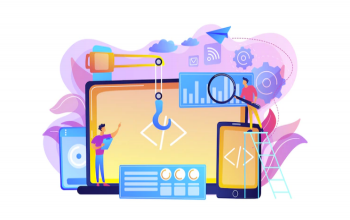On-demand food delivery application has become the best business model for those who want to acquire a good space in this digital world. On-demand food ordering apps like Zomato, UberEats, Swiggy, and Doordash are making the life of foodies easier and hassle-free. With the increasing demands of online food ordering, more and more startups and tech-savvy companies are coming up every year with their food delivery business idea.
If you are also planning to build a food delivery application then it is the right time to make it profitable by providing your customers a more convenient way to find the best cuisine online. Now the question comes to mind how much does it cost to build an app like Zomato.
Today most people use food delivery apps like Zomato or Swiggy to search and order food of their choice online.
Don’t worry here in this article we will help you with the best possible solution-
Here are four panels of Food Delivery App like Zomato that you also need to build to enable the app to function as one.
- Customer Panel
- Delivery Panel
- Restaurant Panel
- Admin Panel
Also Read:- 5 Must-Haves for Online Food Delivery Apps for Restaurants in New Jersey (NJ)
Admin Panel
Admin Log-in: An admin panel is an app-based interface that allows admin to manage various operations. Admin can log into the app using unique ID and manage various such as food ordering or delivering reports, offers & discounts, restaurants’ data, etc.
Manage Customer Account: In this section, the admin can manage customer account and provide the best services.
Manage Restaurant Account: Admin can manage restaurants and are able to add new and delete existing restaurants. Admin also manages the payment for the restaurants.
Delivery Boy Account: Admin can manage delivery boy account. And can also create and delete drivers’ accounts.
Send Push Notification: Admin can send notifications to customers for all the available offers, discounts, and new updates.
Manage Payment- Admin can manage the complete payments received from the customers and also manage the payment for the delivery partner and restaurants.
Customer Panel
Customer Sign-up/Log-in: Users can sign-up and log-in themselves easily with a mobile number and social login to get into the app.
Navigation Menu: Using this feature, users can browse the best restaurant and cuisine of their choice.
Restaurant List: Users can access the restaurant list to find the best deals providing by the restaurant owners.
Restaurant Profile: Customers can access restaurant profile to the information like address, food menu, opening & closing time, and rating & reviews.
Food Menu (Categorized): The user can access the food menu which is categorized by cuisine type, price, etc., to make a hassle-free online order.
Search/Filter: You should consider this feature to provide a unique user experience. This feature will let your users search for the dish by name, category, offers, price, etc.
Food App Cart: Foods that the users choose can be added to the cart to place an order. However, the selected foods can be edited or removed before placing the order.
Offer and Promo Code: Provide offer and promo code feature and let your users enjoy your services.
Payment Mode: It is one of the most important features that you need to keep in mind while developing a food delivery app. Integrate various payment modes to provide easy and hassle-free payment.
Rating & Review: Through this feature, your customer can share their experience with the restaurant and food items.
Order History: Consider this feature and allow your customers to get detailed order history.
Contact Information of Delivery Boy: This feature will allow your customer to contact the delivery boy once your order is confirmed by the restaurant.
Live Order Tracking: This is the best feature that you should consider. Using their feature your users can keep track of their order in-app map. The estimated time of the delivery can be seen here.
Food Order Notification: It is an important feature that sends a message to the user when an order arrives at the restaurant and delivers to your door.
Delivery Boy Panel
Log-in: Your delivery partner can log in themselves using essential information to access the features of the food delivery application.
Check Orders: The delivery boy can check all the ongoing, delivered orders, and payment details.
Delivery History: The delivery boy can track the history of all the completed orders.
Call To Customers: When the delivery boy receives an order, he can call the users using this feature.
Geo Location: In this, the delivery person can get the food delivery location of the customer.
Restaurant Panel
Log-in: Restaurant owners can register and login themselves using their ID.
Dashboard: It is an easy-to-use panel that restaurant owners can use to track information regarding the order, payment, and discount/offer.
Content Management: Using this restaurant owner can add/delete food items, manage food prices, offer, and more.
Accept or Reject Orders: Using this feature, the restaurant owner can also accept/reject orders that the user placed using the app.
Manage Restaurant Account: The restaurant owner can manage their restaurant such as timing, food menu, food price, minimum order quantity, offer/discount, event, estimated delivery time, etc.
Payment: The restaurant owner can manage payment received by the customer.
Also Read:- Here’s How Food Delivery Platforms Can Pertain to Safety Standards amid the Covid-19 Crisis
Technologies For Food Ordering App Development
- Cloud Environment – AWS, Google, Azure
- Foursquare’s API– For Listing Restaurant
- Facebook SDK– For Social Login
- Google Analytics or Mix Panel– For performance and analysis.
- Amazon S3-For Data Backup
For Search & Menu
- GrubHub’s API
- FourSquare’s API
Secure Payment Integration
- Stripe
- Braintree
- PayPal
- Square’s API
GPS Tracking For Both User’s and Driver’s Location:
- Core Location Framework (for iOS)
- Google’s Places API (for Android)
- MapKit (for iOS)
- Google Maps API (for Android)
Food Ordering App Development Platforms
- Native Apps (Android & iOS)
- Web App
Development Cost of Food Delivery App Like Zomato
The cost of food delivery app development like Zomato depends on your requirements. Developing an app for the Android and iOS platforms might dent your account but will surely help you target huge users. However, the cost is also depending on the mobile app development company Jaipur you are hiring.
The average cost with basic features may cost you around $25,000, if you want to integrate advanced features, and technologies then it will cost you around $50,000. Moreover, you can also hire mobile app developer team who can help you build a mobile app like Zomato.