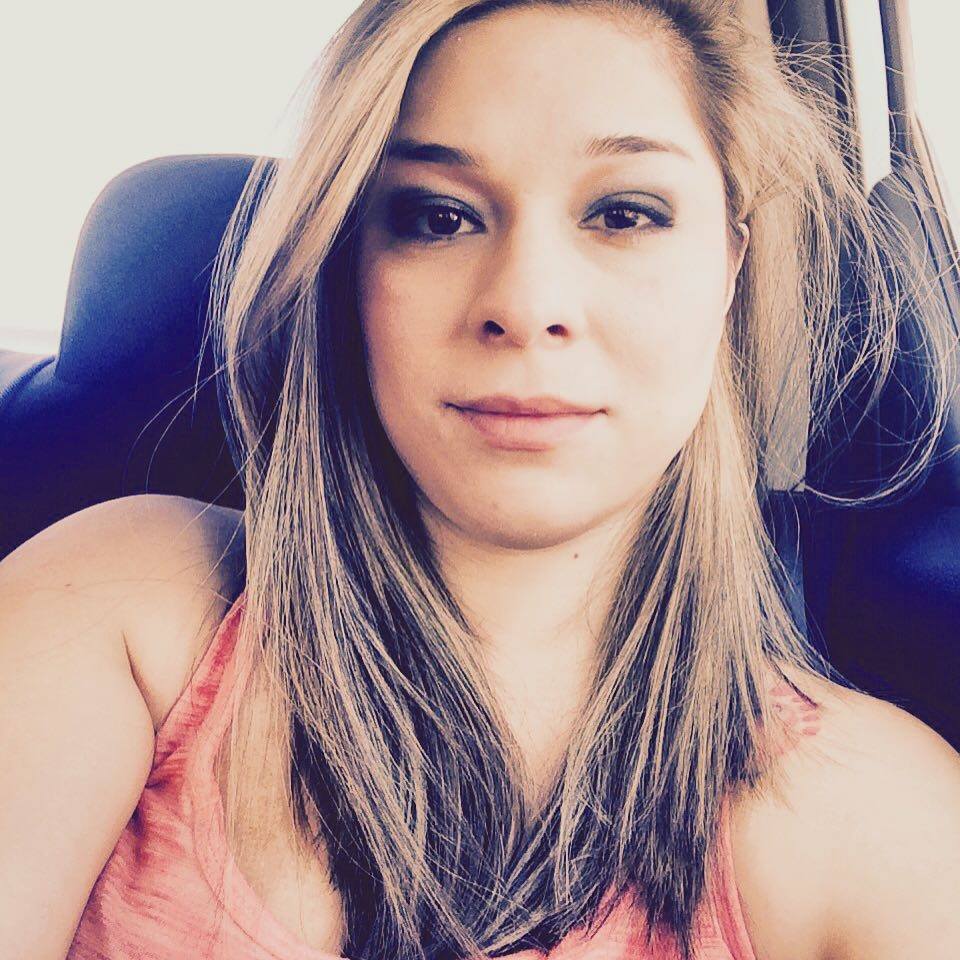Today it is not necessary to be an expert to create a video easily thanks to the Internet and the different platforms that exist. Today we are going to talk about some programs to make educational videos, and for free that can be most useful in class.
Here are 8 web tools that can be used to make your own videos with presentations or lessons. By using these tools, we can gather texts, photos, and videos to make a "mini-documentary" on any subject.
It is a web application that offers us a series of tools and functions that basically allow editing video files in a very comfortable and professional way, offering some really interesting options, such as cropping snippets, adding audio or speed control, and transitions or effects. In addition, you can make representations with photographs and the millions of videos included under a Storyblocks license. It is free and does not require registration, but it is recommended since we can save our videos.
WeVideo
WeVideo is an online application that has very good results. This application is for editing videos online and has excellent features, such as the ability to edit videos in high definition up to 720p and maintain its quality, the ability to add text, images, sounds, special effects, music, and even various 3D transitions to pass from one shot to another. It also includes special options for use in class, options that allow collaborative work (ideal for group work on the same video).
PowToon
It is a tool that can be very useful for those teachers, students who have to make expositions. Because it allows us to create an educational video in a short time (the free version will enable us to record up to 5 min) that gives good results and in a very easy.
Wideo
Wideo is a free tool that provides a video editing environment with which you can create animations. Elements such as images, music, and texts are resources that the video editor offers you. However, you can upload files to personalize your creations. It is similar to PowToon but with fewer characters, and it is possible to share the videos through social networks.
Loopster
Using a Facebook or Google+ account, it is possible to access this editor with essential elements of video, image, audio, text, and transitions. It is easy to use and allows you to save your projects in a draft section so that you can return to them at any time.
ShotClip
With templates for different reasons or events, you have two editors: one basic and one for expert users with more advanced options. It even allows you to work collaboratively since different users can contribute their own clips to the project.
Videolean
It has a wide variety of templates depending on the purpose of the video, which can be customized by changing texts, images, and music easily. Once finished, you can preview the creation in a low-resolution video. To obtain an HD version and share it on different channels, a payment plan is required.
Magisto
You don't have to have any editing knowledge to use it, because it works completely automatically. And it is enough to choose the video, music, and theme for the app to mix it, only highlighting the best moments. Add cool features like automatic video stabilization, filters, effects and transitions, and the ability to share creations on Facebook, Twitter, YouTube, or email.
One of the most used resources in research tasks is video tutorials or video monitoring guides. Therefore, this post is presented as a practical and comprehensive enough alternative to putting into operation this teaching facet of the audiovisual edition.
.png)
From university students to the professors themselves, they can choose these alternatives when it comes to reflecting and imparting various knowledge related to the area in which they are specialized. In addition, they can be considered as extra tools for teaching in schools and institutes, since it is effortless to use these applications.
Still, the most interesting facet of these tools is a collaborative video editor. This is especially interesting for students. Teaching evolves rapidly, and it is increasingly common for a teacher to require students to carry out works and projects with certain multimedia content. They turn out to be such powerful tools that it is difficult for a teacher today to refuse to use them to teach.