Gaming Browser - Have you ever desired such a thing? If yes, your wish has been granted. Opera GX is the gaming browser. It is the counterpart of the Opera web browser and was initially released on 11 June 2019. It is the first-ever gaming browser and it claims to boost your gaming experience. Well, Is it true?
GX Control
If you ever encountered some lag or slow performance in your games due to your browser, then Opera GX has the solution. No need to close down your browser, You can use an in-built GX Controller. It allows you complete control over Ram, Cpu, and Network Usage. That means, Now you are the in-charge of how the computer uses its powers.
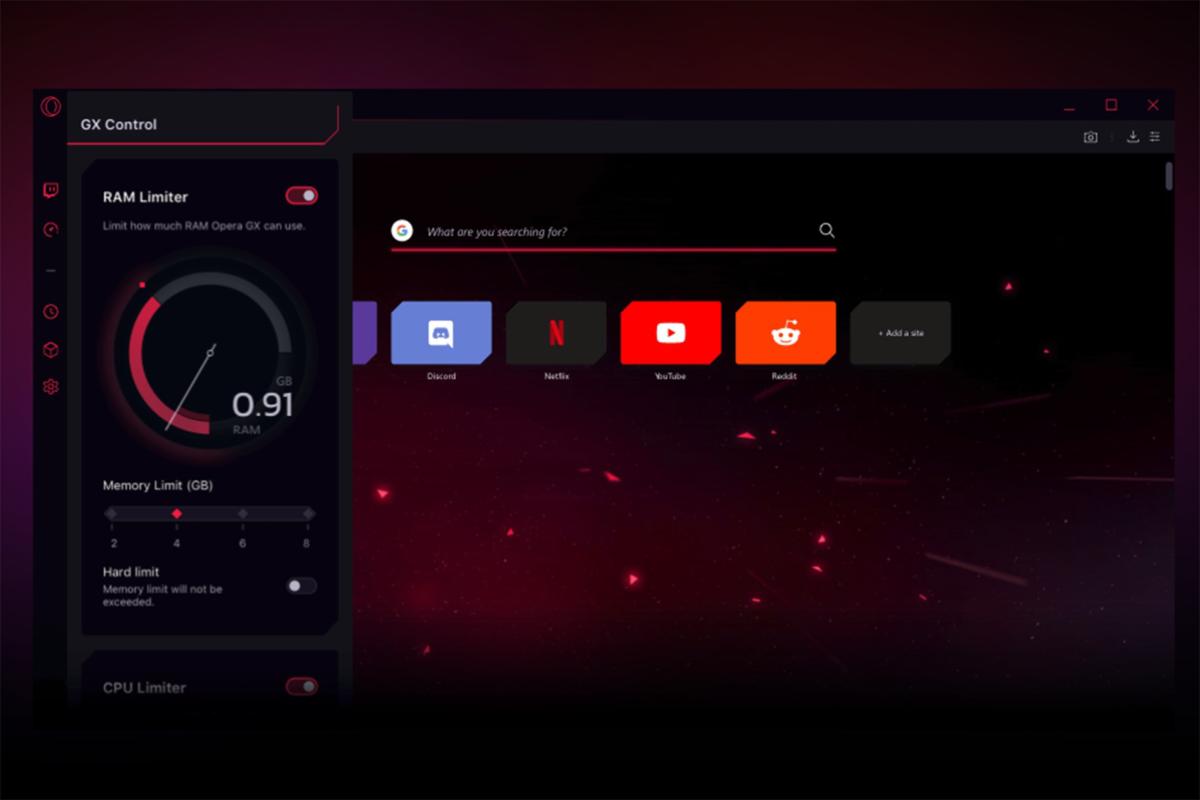
This is an official image of Opera GX Gaming Browser.
As you can see in the image above, it just looks like a panel accommodating all the controls in one place giving you a feeling of Gaming too.
Network Limiter
Ever running on a slow network, this feature will help you with that. While using this feature, You can download files and also Play games at the same time even on the slow network.

This is how Network Limiter looks when you turn it on Opera GX Browser.
To switch on the Network Limiter:
- Install the Opera GX browser.
- Turn on the GX Control Panel.
- Go to Network Limiter Dialog Box.
- Turn on the Network Limiter.
- Enter the speed up if you want to limit the speed.
Plus, it allows you to control upload and download speed altogether. It can also come handy if you are sharing a network connection with other people. Just install it on their personal computers, and turn on the Network limiter.
Tip: If you are looking for a secure web browser for daily browsing, then have a look at this blogpost!
Ram and CPU Limiters
Now all of us know how Chrome behaves when you use it while gaming. It takes all of your PC’s memory and processing capabilities for browsing and makes the gaming experience worse. Now to come up with a solution, Opera GX Gaming Browser developers made Ram and CPU limiters.
While using Ram Limiter, You can control how much of the memory will be used when browsing. You can also put the limit on it. Once you put in the limit, the browser will try to remain below or at the same level.
While using the CPU limiter, You can control how much of the processing power will be used when browsing. It works pretty much the same as Ram Limiters. It will limit your PC’s processing power at par or below to the limits you have entered.
This is how the dialogue box appears when you turn it on on Opera GX Gaming Browser.
To add to the bonus of it, Opera GX Gaming Browser comes with an in-built hard mode too. If you want your browser to work below the limits just turn it on under GX Control Panel.
Twitch Integration
If you love streaming while you play, this feature is a blessing for you. Opera GX Browser comes with an in-built integration with Twitch. It is on the right sidebar and can be easily modified according to your needs. You can see who is online, who is streaming, and whom to message all in one place. It offers you options to watch live streaming.
You also get notification whenever someone is live streaming and is in your following list.
Integration of Twitch in OperaGX Gaming Browser.
This is an extremely helpful feature for any gamer who loves using Twitch too.
UI Customization
One of the main features of Opera GX is UI Customisation. It has a beautifully designed UI but still, if you want to change according to your preference, You can do that easily.

Opera GX offers UI customization in RGB colour.
Early Access
One of the best features of the Opera GX gaming browser is that it is still under development. If more and more gamers start using it, We can easily see better and exciting features released soon.
Moreover, if the gaming community starts giving more preference to this browser and With their feedback Opera GX Browser, will soon be able to have more design and performance-related features.
Cons:
- It is still in early access, you may encounter some bugs.
- Some users may not like its theme and designing.
Conclusion:
Though you may not be a gamer, you can still try this browser to boost your performance while browsing. It needs to have more stable updates. Plus if the community for Opera GX Gaming Browser starts rising it will soon bring a lot of CHANGE.




























