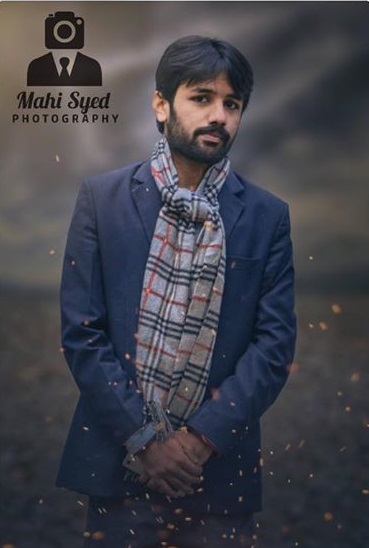PDF Files: 3 Best PDF Converters to Handle Your PDFs
Computers are an essential part of our daily lives. People would rely significantly on them as they allow people to edit photos, write documents, prepare presentations, read books, play games, and more. Besides those activities, you can use a computer for education or business, and most people use it to read or write documents. With that, most files are usually in PDF, and there are times that we have to convert PDFs to different formats.
PDFs are important files because every platform can recognize and read them. If you want to know the perfect tools to convert those PDF files of yours into different file formats, you’re in the right spot. With this guide, you will know what those handy converters for your PDFs are. With that, here are the best PDF converters to handle your PDF files.
PDFBear
PDF Bear is a web-based tool that will help you convert your PDFs. This platform will allow its users to convert JPG to PDF, Word to PDF, HTML to PDF, PPT to PDF, Excel to PDF, and vice versa without encountering any problems. If you’re a newbie when it comes to using PDF Bear, don’t worry because all of its converters have instructions that you can easily follow.
Aside from converting, you are allowed to split, delete PDF pages, merge, compress, repair, rotate, and place a password to your PDFs. PDF Bear is a handy tool, and people can use it without spending money. All of the platforms support it like Android and iOS for mobile, and Mac, Linux, and Windows for computers. PDF Bear is also safe and secure to use because after you upload and download your PDF files, those files are deleted after one hour.
Convert Online Free
Online conversion for free is achievable with the service of Convert Online Free. This platform can maintain an excellent quality conversion of your PDFs to TXT, JPG, Word, and it can also convert other files like ZIP, DJVU, images, and more to a PDF. Users are not required to give their personal information to use the converter since the file converted will return to your web browser. The conversion process is quick, but data that exceed 50MB can’t be accepted.
GorillaPDF
There are many free online PDF tools that you find on the internet, but the number of PDFs that you can convert daily and their features are limited. The best method to avoid that is finding a new converting platform because a new tool is always free, and one of them is GorillaPDF.
This online converter is new on the internet, and it can offer a great job in handling your PDF files. There are no logins, installation, and downloads required. You only need to open your data in any GorillaPDF’s tools, and you can start the conversion process. GorillaPDF is also a striving and a fast-growing platform and among the best PDF conversion tools. Currently, this site has eight featured services such as Excel, Word, TXT, PNG, JPG, PPT to PDF, Unlock PDF, and Password Protect PDF.
Takeaway
Handling your PDF files might be a pain in the head, but with the platforms mentioned, you can easily convert your PDF files in any format. Aside from being free to use, these tools are safe, reliable, secure, and easy to operate. Like PDF Bear, its features are easy to use because the instructions are given so that you won’t have a hard time using them.