eClinical Works Software, eClinicalWorks Software, eClinicalWorks Review
Meta: Taking care of telemedicine features during the COVID-19 pandemic can be a huge learning curve. Here is how eClinical Works software helps!
The world of medicine is changing, as it has over a long period of time. However, in recent times there has been a lot of change in response to the COVID-19 pandemic. Because the pandemic has forced the industry to operate in a way to mitigate the risk of developing the disease. This has given rise to an already present but neglected tool, telemedicine.
Telemedicine can help practices manage their everyday patient visits online. Plus, software like eClinical Works Software allows these practices to easily adapt to this new change. However, there are some things practices must anticipate in advance to truly get the most from eClinicalWorks software. So what has telemedicine offered to practices at this time?
Well, telemedicine allows practices to continue their work while maintaining patient and practitioner safety. It is an important tool that can minimize the risk of getting sick, while still maintaining access to patients who need their doctor right now. It has a lot of other benefits that may continue post the pandemic, such as remote monitoring for elderly populations.
The Role of Telemedicine In COVID-19
Since 2019, our world has been changed drastically in a way to respond to the COVID-19 pandemic. Our idea of normal has changed, and there has been a significant drive to focus on the role of safety. This is not just true for patients, but also for healthcare professionals who have been on the frontlines as they fight against this disease. So how do we react?
The use of telemedicine can help practices avoid the difficulty of sticking to social distancing guidelines in a field like medicine. It can help because all patients need to do is call up the practice, and join a visit on a safe video platform. This all happens from their own home, and so there is no real risk of high exposure and high-risk travel all the way to the practice itself.
Measures like this are essential for some patients who are already at high risk. For example, those that are in chronic care or who are immunocompromised. For them, a trip to your clinic can be extremely dangerous. Therefore, they can still access the care they need without the risk that comes with it. Telemedicine gives them a chance to avoid any risk at the facility.
Also Read:- Latest Top 20 Software Development Lifecycle (SDLC) Interview Questions With Answers
Features FromeClinical Works Software
You already know that telemedicine has had a huge impact on the world of medicine. But you might be wondering how this reflects in the way that eClinical Works software provides features. So, to make things easy for you, we’ve narrowed down the top three amazing features from the software that can help you out as you adapt to a telemedicine practice.
Screen Sharing
When you are working with patients, one of the most important parts of the visit, in person, is that you can easily share information. Most doctors have a laptop or computer available through which they can show patients crucial data. Let’s say your patient has an X-ray that they had done. While you can describe the results, they will need some kind of visual.
So how can that be done while you are using a telemedicine feature? You obviously cannot show screens through your camera as it may be hard to follow and difficult to see. To combat this, eClinical Works software comes with a screen sharing option. You can share screens and show information such as X-rays, lab results, and much more to disburse information.
Scheduling
Setting up and making it to appointments is some of the most important work you do. After all, you want to make sure appointments are set up in a way that discourages missed visits and delays. You also want to be able to see as many patients as possible in a way that is sustainable for both the doctors and the practice itself. How is this achieved with televisits?
Well, with this software, you can schedule visits in an extremely efficient way. For example, you can create appointments in the software, and send the invite over to the patient’s ID. This process is simple enough that you can do it in an effective way. You just need to find the patient’s name, right-click, and then click on the button to send them an invite to the visit.
Also Read:- How To Create an Effective Competitive Intelligence Process?
Security
One of the biggest concerns doctors have, even during in-person visits, is the responsibility to maintain patient confidentiality and privacy. Therefore, it is only valid that there are even more concerns with the use of video conferencing software, that patient privacy may be at risk. However, the eClinicalWorks software makes interventions to prevent this concern.
With the advent of zoom bombing and other privacy breaches seen during the COVID-19 pandemic, there have been changes made. Now, when you invite a patient to a visit, you can also send them a unique and secure code. This 12 digit number is unique and so helps to maintain their privacy and security during the visit. It also keeps the visit easy to use.
Final Note
Have you been interested in what eClinical Works Software offers in terms of telemedicine features? If that is the case, we would recommend that you read through eClinicalWorks reviews to learn more about the software. Reviews are an excellent resource because they reflect the experiences of other real practices with software like eClinicalWorks.
Aside from reading reviews, you can also contact the vendor and ask for a demo of the software. Having a demo can make a huge difference to your practice because it allows you to see how the software works in real-time. Demos are a virtual tour that helps you identify all of the features, how they work, and much more. It will help you decide if it is a good fit.








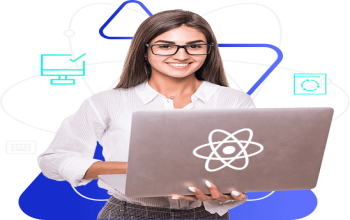





















03, Sep at 04:02 PM
Thank you for the information, I write about health myself, if necessary :)