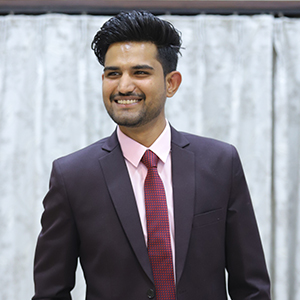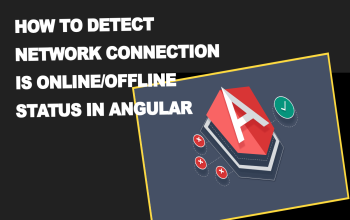ASP.Net framework by Microsoft has become the topmost choice for web developers to develop engaging, secure, and feature-rich web apps for different industries. One of the biggest advantages that made this framework popular is its compatibility with various programming languages such as C#, C++, VB.NET, F#, and many others. Furthermore, this incredible framework has offered an opportunity to countless tools and technologies that claim to enhance its functionality. These tools are very much helpful and make working with Dot Net development framework easier. Therefore, in addition to hiring a dedicated Dot Net developer, choosing the right tools is also an important factor when planning to build an enterprise-level web app.
In today’s blog, we will let you know about the best Dot Net tools that can help you build outstanding web apps for your business.
Also Read:- What are the future trends in technology in India
10 Most essential ASP.NET Development Tools for .NET Developers
Let us discuss the 10 most essential Dot Net development tools that should be used by every Dot Net developer in 2021.
Microsoft Visual Studio
Visual Studio by Microsoft is a famous and powerful Dot Net tool that is used to design applications, mobile apps, and websites as well. The Visual Studio tool supports multiple programming languages such as C/C++, VB.NET, Visual Basic, Visual J#, and Visual C #, Python, Ruby, XML/XSLT, HTML/XHTML, JavaScript, and CSS.
This tool offers almost everything from developing, designing, testing, debugging to even extending a web application.
Microsoft Web Platform Installer
This free and must-have tool makes it extremely easier for .Net developers to download, install and stay updated with the latest versions on the Microsoft Web Platforms like .NET framework, SQL Server Express, and Visual Studio. These tools also come with a defined installation workflow that helps in installing open source web applications and other web platform technologies. Developers can also easily use this tool to run the most popular free web applications for blogging and content management via the built-in Windows Web Application Gallery.
NuGet
NuGet is another important tool for .NET development. It is a package management tool for Visual Studio that allows developers to add, update or remove external/third-party libraries. It also lets developers create and manage their packages and make them available for others.
Using the NuGet package, a developer can create and share code that is limited to a community, or organization.
ReSharper
ReSharper is an extension of Visual Studio that can help .NET developers in analyzing code quality, eliminating errors and code smells, safely changing the code base, and multiple quick-fixes in the code. Furthermore, this tool offers 60+ refactorings and 450+ context actions to help developers organize codes safely. With its instant navigation and search, a developer can also instantly reach any code in the solution irrespective of its size.
Other useful features of this powerful tool include unit test runner, multiple code templates, debugging assistance, and other language-specific features.
.NET Reflector
Another extremely useful tool for Dot Net developers is the .NET reflector which allows them to debug .NET code even if they don’t have any source or documentation for it.
Using the .NET Reflector, a developer can debug your web application, understand how the code runs even if they don’t have any associated documentation, avoid any bug or errors, and can as well look inside third-party platforms such as APIs, SharePoint, and others.
LINQPad
LinQPad is a super lightweight tool that is used to instantly test any C#/F#/VB snippet or program. It also offers features like rich output formatting, optional autocomplete, and integrated debugging for any program. It also helps handle the clutter in the Visual Studio Console’s source code folder.
SQLComplete
Some useful features of this tool include SQL Code Completion, T-SQL Refactoring, SQL Code Formatting, modifying code, tab coloring, navigation features, and more.
NDepend
NDepend is an extension for Visual Studio and is mainly used for static code analysis. It can be used by Dot Net developers for optimizing and measuring the quality of code. Moreover, the static analysis for Visual Studio allows visualization of the code’s design and also estimates the technical depth, inside the IDE. Furthermore, NDepend offers a custom querying language that can help in examining the quality of code and how efficiently it conforms to the standards.
Also Read:- Latest Top 20 Salesforce CRM Interview Questions With Answers
Chocolatey
Chocolatey is a machine-level software package manager that uses Windows Powershell and NuGet Packaging infrastructure to allow developers to version things, manage dependencies, installation order, inventory management, and more.
This software provides an automation tool that can be used for installing the .NET software in Windows machines and simplify this process for the user.
ELMAH
ELMAH (Error Logging Modules and Handlers) is an open-source debugging extension for the ASP.NET web development framework. This tool is completely pluggable and can be dynamically added to a running Dot Net web application or all Dot Net web applications on a machine without any requirement of re-compilation or redeployment. Few necessary features that this tool offers once it has been dropped into a running application include logging off almost all unhandled exceptions, view entire log recorded exceptions, e-mail notification of each error, RSS feed of the last 15 errors from the log, and much more.
Some other useful tools that you can also use while developing a .NET based applications include:
-
Service Bus Explorer
-
NCrunch
-
TeamCity
-
NUnit and
-
Bytescout
Summing Up!
Before you hire a dedicated Dot Net developer for your web project, make sure you are aware of all these important tools so that you can encourage their usage during the actual development process. These amazing .NET tools can help you build scalable apps that are bug-free and best for your business. Moreover, they can help in making the Dot Net development process easier and simpler.